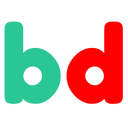
Back نت ستات Arabic Netstat Byelorussian Netstat Bulgarian Netstat Catalan Netstat Czech Netstat German Netstat Spanish Netstat Persian Netstat French Netstat HE
This article needs additional citations for verification. (August 2012) |
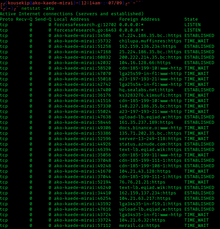 The netstat command | |
| Developer(s) | Various open-source and commercial developers |
|---|---|
| Initial release | 1983 |
| Written in | Plan 9: C |
| Operating system | Unix, Unix-like, Plan 9, Inferno, OS/2, Microsoft Windows, ReactOS |
| Platform | Cross-platform |
| Type | Command |
| License | OS/2, Windows: Proprietary commercial software net-tools, ReactOS: GPLv2 Plan 9: MIT License |
In computing, netstat (network statistics) is a command-line network utility that displays network connections for Transmission Control Protocol (both incoming and outgoing), routing tables, and a number of network interface (network interface controller or software-defined network interface) and network protocol statistics. It is available on Unix, Plan 9, Inferno, and Unix-like operating systems including macOS, Linux, Solaris and BSD. It is also available on IBM OS/2 and on Microsoft Windows NT-based operating systems including Windows XP, Windows Vista, Windows 7, Windows 8 and Windows 10.
It is used for finding problems in the network and to determine the amount of traffic on the network as a performance measurement.[1] On Linux this program is mostly obsolete, although still included in many distributions.
On Linux, netstat (part of "net-tools") is superseded by ss (part of iproute2). The replacement for netstat -r is ip route, the replacement for netstat -i is ip -s link, and the replacement for netstat -g is ip maddr, all of which are recommended instead.[2][3][4][5]
- ^ "IBM Systems Information Center". ibm.com. 8 May 2007.
- ^ "net-tools". linuxfoundation.org. Archived from the original on 2016-06-11. Retrieved 2014-08-02.
- ^ "Arch Linux". archlinux.org. 8 June 2011.
- ^ "Deprecated Linux networking commands and their replacements". Doug Vitale Tech Blog. 21 December 2011.
- ^ "netstat man page (notes section)". Retrieved 2 August 2014.
This program is obsolete. Replacement for netstat is ss. Replacement for netstat -r is ip route. Replacement for netstat -i is ip -s link. Replacement for netstat -g is ip maddr.