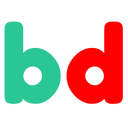
Back لوحة الأرقام Arabic Rəqəm klaviaturası Azerbaijani Цифрова клавиатура Bulgarian Teclat numèric Catalan Numerická klávesnice počítače Czech Numerisk tastatur Danish Ziffernblock German Pavé numérique French Talnaborð Icelandic テンキー Japanese
This article needs additional citations for verification. (January 2008) |



A numeric keypad, number pad, numpad, or ten key,[1][2][3] is the palm-sized, usually-17-key section of a standard computer keyboard, usually on the far right. It provides calculator-style efficiency for entering numbers.
The numpad's keys are digits 0 to 9, + (addition), - (subtraction), * (multiplication), and / (division) symbols, . (decimal point), Num Lock, and ↵ Enter keys.[4] As smaller keyboards such as those found on laptops often lack a number pad, many companies sell separate numpads that can be connected to a device by means such as USB; some of these may include keys not found on a standard numpad, such as a spacebar or a 00 (or 000) key.
Sometimes it is necessary to distinguish between a key on the numpad and an equivalent key elsewhere on the keyboard. For example, depending on the software in use,[a] pressing the numpad's 0 key may produce different results than pressing the alphanumeric 0 key.[b] In such cases, the numpad-specific key may be indicated as e.g. Numpad 0, NumPad0,[c] Num 0, or likewise to remove ambiguity.
Numeric keypads usually operate in two modes. When Num Lock is off, keys 8, 6, 2, and 4 act like arrow/navigation keys up, right, down, and left; and 7, 9, 3, and 1 act like Home, PgUp, PgDn, and End, respectively. When Num Lock is on, digit keys produce the corresponding digit. On Apple Macintosh computers, which lack a Num Lock key, the numeric keypad always produces only numbers; the Num Lock key is replaced by the Clear key.
The arrangement of digits on numeric keypads with the 7-8-9 keys two rows above the 1-2-3 keys is derived from calculators and cash registers. It is notably different from the layout of telephone Touch-Tone keypads which have the 1-2-3 keys on top and 7-8-9 keys on the third row.
Numeric keypads are useful for entering long sequences of numbers quickly, such as in spreadsheets, financial/accounting programs, and calculators. Input in this style is similar to a calculator or adding machine.
A numpad is also useful on Windows PCs for typing alt codes for special symbols; for example, the degree symbol, °, can be typed on these computers with the sequence Alt+0+1+7+6.
To maintain their compact size, most laptops do not include a numeric keypad on their keyboard (though they can sometimes be found on larger models); even some desktop keyboards designed for compactness omit a numpad. To compensate, most such keyboards include Num Lock integrated into a function key (typically F6 or F8) and then press keys like 7 to produce their numpad counterpart.
- ^ "What Is a Ten Key? (with pictures)". WiseGeek. Retrieved 8 January 2014.
- ^ Pasewark, William Robert; Knowlton, Todd (1995-01-01). Ten-Key Skill Builder for Computers. South-Western Educational Pub. ISBN 9780538629195.
- ^ Stroman, James; Wilson, Kevin; Wauson, Jennifer (2011-09-01). Administrative Assistant's and Secretary's Handbook. AMACOM Div American Mgmt Assn. p. 224. ISBN 9780814417607.
- ^ numeric keypad at FOLDOC
- ^ Microsoft (23 May 2019) [2014]. "mscorlib/system/consolekey.cs". Microsoft/ReferenceSource repository. GitHub. At line 106. Retrieved 24 June 2019.
Cite error: There are <ref group=lower-alpha> tags or {{efn}} templates on this page, but the references will not show without a {{reflist|group=lower-alpha}} template or {{notelist}} template (see the help page).