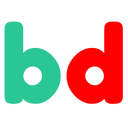
Back أوت لوك على الويب Arabic Outlook on the web German Outlook Web Access French Outlook Web Access Japanese Outlook Web Access Dutch Outlook Web Access Polish Outlook na Web Portuguese Outlook pe web Romanian Outlook on the web Russian Outlook Web Turkish
 Outlook Mail inbox in Outlook on the web, running in Microsoft Edge | |
| Developer(s) | Microsoft |
|---|---|
| Initial release | May 23, 1997[1] |
| Written in | TypeScript (React) |
| Type | Personal information manager (Webmail, calendaring, contacts, and tasks) |
| License |
|
| Website | microsoft |
Outlook on the web (formerly Outlook Web App and Outlook Web Access[2]) is a personal information manager web app from Microsoft. It is a web-based version of Microsoft Outlook, and is included in Exchange Server and Exchange Online (a component of Microsoft 365.)[3][4][5]
It can be freely accessed from any web browser whether inside or outside an organization's network,[6][5] and includes a web email client, a calendar tool, a contact manager, and a task manager. It also includes add-in integration, Skype on the web, and alerts as well as unified themes that span across all the web apps.[7]
- ^ "Happy Birthday OWA: Outlook Web Access Turns 10!". May 23, 2007.
- ^ AshaIyengar21 (February 22, 2023). "Outlook on the web in Exchange Online". learn.microsoft.com. Retrieved October 4, 2023.
{{cite web}}: CS1 maint: numeric names: authors list (link) - ^ "Getting started in Outlook Web App". Microsoft. Retrieved September 2, 2020.
- ^ "Compare Exchange Online plans". office.com. Microsoft. Retrieved November 19, 2015.
- ^ a b "Examining the Cost of Outlook Web Access". www.brighthub.com. April 28, 2011. Retrieved October 18, 2023.
- ^ "Outlook 2013 Web Access". dummies. Retrieved October 18, 2023.
- ^ "What's new in Exchange 2016". TechNet. Microsoft. Retrieved November 28, 2015.