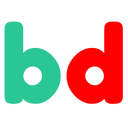
Back Уикипедия:Географски координати Bulgarian উইকিপিডিয়া:উইকিপ্রকল্প ভৌগোলিক স্থানাঙ্ক Bengali/Bangla Viquiprojecte:Coordenades geogràfiques Catalan Wikipedie:WikiProjekt Geografické souřadnice Czech Wikipedia:WikiProjekt Kom til kort Danish Wikipedia:WikiProjekt Georeferenzierung German ވިކިޕީޑިއާ:WikiProject Geographical coordinates DV Βικιπαίδεια:Επιχείρηση Γεωγραφικές Συντεταγμένες Greek Projekto:Geografiaj koordinatoj Esperanto Vikipeedia:Vikiprojekt Asukohainfo Estonian
| This is a WikiProject, an area for focused collaboration among Wikipedians. New participants are welcome; please feel free to participate!
|
WikiProject Geographical coordinates aims to better organize location information in articles containing a set of numbers that identifies location on and relative to the Earth. In particular, we aim to establish a standard for uniform handling of latitude and longitude coordinates as given in various Wikipedia articles, somewhat analogous to how ISBN numbers are handled.
Quick Geographical coordinates how to
|
|---|
|
NOTE: This is a concept currently under development, so this is subject to change. To add 57°18′22″N 4°27′32″W / 57.30611°N 4.45889°W to the top of an article, use {{Coord}}, thus:
These coordinates are in degrees, minutes, and seconds of arc. "title" means that the coordinates will be displayed next to the article's title at the top of the page (in desktop view only; title coordinates do not display in mobile view) and before any other text or images. It also records the coordinates as the primary location of the page's subject in Wikipedia's geosearch API. To add 44°06′45″N 87°54′47″W / 44.1124°N 87.9130°W to the top of an article, use either
(which does not require minutes or seconds but does require the user to specify north/ south and east/west) or
(in which the north and east are presumed by positive values while the south and west are negative ones). These coordinates are in decimal degrees.
Optional coordinate parameters follow the longitude and are separated by an underscore ("_"):
Other optional parameters are separated by a pipe ("|"):
Thus:
Use
|

