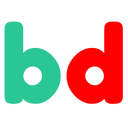
Back نظام ويندوز الفرعي للينكس Arabic Windows Subsystem for Linux Azerbaijani Windows Subsystem for Linux Catalan Windows Subsystem for Linux Czech Windows-Subsystem für Linux German Subsistema de Windows para Linux Spanish زیر سیستم ویندوز برای لینوکس Persian Windows Subsystem for Linux Finnish Windows Subsystem for Linux French WSL HE
This article has multiple issues. Please help improve it or discuss these issues on the talk page. (Learn how and when to remove these template messages)
|
 | |
 Bash running on Windows 10 | |
| Other names | WSL |
|---|---|
| Developer(s) | Microsoft |
| Initial release | August 2, 2016 |
| Stable release | WSL 2 2.1.5
/ March 12, 2024[1] |
| Preview release | WSL 2 2.1.3
/ February 20, 2024[2] |
| Repository | github |
| Operating system | Windows 10, Windows 10 LTSB/LTSC, Windows Server 2016, Windows Server 2019, Windows 11, Windows Server 2022 |
| Predecessor | Windows Services for UNIX |
| Type | Compatibility layer, Virtualization |
| License | Subsystem: Proprietary commercial software; Linux kernel: GNU GPLv2 (only) with some code under compatible GPL variants or under permissive licenses like BSD, MIT |
| Website | learn |
Windows Subsystem for Linux (WSL) is a feature of Microsoft Windows that allows developers to run a Linux environment without the need for a separate virtual machine or dual booting. There are two versions of WSL: WSL 1 and WSL 2. WSL is not available to all Windows 10 users by default. It can be installed either by joining the Windows Insider program or manually via Microsoft Store or Winget.[3]
WSL 1 was first released on August 2, 2016, and acts as a compatibility layer for running Linux binary executables (in ELF format) by implementing Linux system calls on the Windows kernel.[4] It is available on Windows 10, Windows 10 LTSB/LTSC, Windows 11,[5] Windows Server 2016, Windows Server 2019 and Windows Server 2022.
In May 2019, WSL 2 was announced,[6] introducing important changes such as a real Linux kernel,[7] through a subset of Hyper-V features. WSL 2 differs from WSL 1 in that WSL 2 runs inside a managed virtual machine that implements the full Linux kernel. As a result, WSL 2 is compatible with more Linux binaries than WSL 1, as not all system calls were implemented in WSL 1. Since June 2019, WSL 2 is available to Windows 10 customers through the Windows Insider program, including the Home edition.[8]
- ^ "Release 2.1.5 · microsoft/WSL". GitHub. Retrieved 19 March 2024.
- ^ "Release 2.1.3 · microsoft/WSL". GitHub. Retrieved 19 March 2024.
- ^ pokhrel, bishal (27 December 2023). "Install WSL on Windows 10 or 11". Droid Crafts.
- ^ Leeks, Stuart (2020). Windows Subsystem for Linux 2 (WSL 2) Tips, Tricks, and Techniques: Maximise Productivity of Your Windows 10 Development Machine with Custom Workflows and Configurations. Birmingham: Packt Publishing. pp. 18–19. ISBN 978-1-80056-352-0. OCLC 1202451000.
- ^ June 2021, Darren Allan 23 (23 June 2021). "Windows 11 could seamlessly run graphical Linux apps". TechRadar. Retrieved 29 June 2021.
{{cite web}}: CS1 maint: numeric names: authors list (link) - ^ Craig Loewen (6 May 2019). "Announcing WSL 2". Windows Command Line Tools For Developers.
- ^ mscraigloewen. "About WSL 2". docs.microsoft.com.
- ^ "WSL 2 Post BUILD FAQ". Windows Command Line Tools For Developers. 14 May 2019.