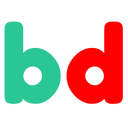
Back Wikipedia:Tutorial/5 ALS ويكيبيديا:دروس (صفحات النقاش) Arabic Уикипедия:Наръчник/Беседи Bulgarian উইকিপিডিয়া:টিউটোরিয়াল (আলাপ পাতাসমূহ) Bengali/Bangla Viquipèdia:Guia bàsica/Discussió Catalan ویکیپیدیا:فێرکاری (پەڕەکانی لێدوان) CKB Wikipedie:Průvodce (diskuse) Czech Wicipedia:Tiwtorial (Tudalennau sgwrs) Welsh Hjælp:Guide (diskussionssider) Danish Βοήθεια:Εισαγωγή στην επεξεργασία με κώδικα/Σελίδες συζήτησης Greek
| Hordhac | Sida wax loo qoro | Habayn | Xidhiidhin | Hagaajin ilaha tixraaca | Boga wadahadalka | Xasuusnow | Diiwaangelin | Macluumaad dheeraad ah |
Talk pages are a key feature of Wikipedia, offering the ability to discuss articles and other issues with other Wikipedians. They are not to be used as a chat room, soapbox, battleground or for general discussion of the article topic.
If you have a question, concern or comment related to improving an article put a note in the article's talk page and not in the article itself. You do that by clicking the "talk" tab at the top of the page. Do not worry if the link shows up in red; it is all right to create the talk page if it does not already exist.
If you are responding to someone else's remarks, put your comment below theirs. You should indent it properly (see section below). If you are not responding to someone else, but are posting about something new, use the "Add topic" or "New section" tab/link at the top of the talk page to create a new section, which automatically is started at the bottom of the page. Be sure to fill in a helpful "Subject/headline" to uniquely identify what the new discussion is about.
You should always sign your comments by typing ~~~~ for your username plus a time signature. Then, when you click "Save page", your signature will be inserted automatically. Otherwise your posting will still appear but without your name. (For your convenience, there is a button at the top of the edit box with a signature icon which inserts "--~~~~" when clicked.)
If you do not have a username account, or if you have one but have not logged in, your computer's external IP address will be used instead as your signature, when you type ~~~~ and save your edit. And in such cases, whether or not you sign your comment, your IP address will be recorded (in the page history) as having made the edit. If you do not want your IP address recorded by Wikipedia in this way so that everyone can see it, then you should get a username by creating a free account.